Introduction
Let's discover Key Manager in less than 5 minutes.
Getting Started
Get started by creating a new account at key-manager.nivekithan.com.
Generate new Root API Key
Once you signed in through Passage by 1Password. You will be asked to created new Root API Key. Make sure you have copied the generated Root API Key and stored it safely. Since it is needed for making any requests to key manager and it will not be shown again after that screen.
Don't worry. If you have forgetten to copy the Root API Key you can always generate a new one from admin panel.
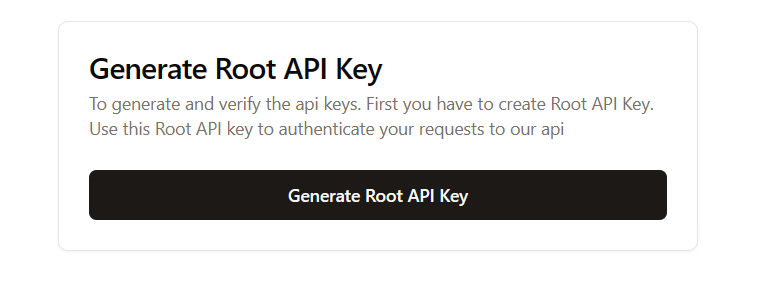
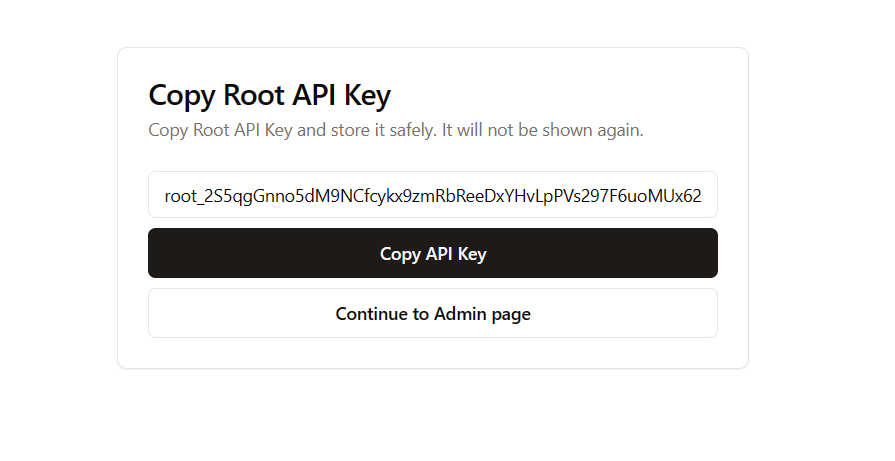
Ways to interact with key manager
There are three main ways you can interact with key manager those are
- Admin panel
Typescript/JavascriptsdkRESTapi
If you backend is written in Typescript/Javascript it is recommended to use sdk to interact with key manager otherwise you can write code in language and use our REST api endpoints to interact with key manager.
Installing Typescript/Javascript SDK
To install
pnpm i @niveth/key-manager